
A key aspect of research is being able to present your data well. A big part of that is creating graphics that explain your experiments, hypotheses, and results in simple ways. Listed here are some tools that will streamline the creation of beautiful graphics for your work.
We have no affiliation with these tools - they are simply things we have used in the past and found helpful. For further details on how to use them, you can refer to the documentation and tutorials on the individual websites.

Price: Freemium (limited free version available)
This is our favorite tool for creating scientific figures. It's a drag-and-drop creation tool specifically designed for science, with components ranging from cells to proteins to chemical building blocks. They also have a number of pre-made templates for common cell processes that you can further adapt to your needs.

Price: Freemium (limited free version available)
BioRender was designed for science, but canva was designed for everything and anything. Although the scientific aspect is a little more limited, canva has more free options and has a much wider range of paper sizes, graphic types, etc. that it can design.

Price: Free (at most institutions)
Powerpoint is your basic and usually free option to quickly create graphics. Although it's not as versatile as the options above, you can easily create different page sizes and then pull in components from various sources (google images, online vector images, etc.) to create beautiful graphics and integrate them into your presentations.

Price: Free
Inkscape is a free and open-source vector graphics editing software. It provides a powerful and versatile platform for creating and editing vector-based artwork, illustrations, logos, diagrams, and other graphic designs. Inkscape has a little bit more of a learning curve and requires more building from the ground up, but it is a powerful tool at a great price point.
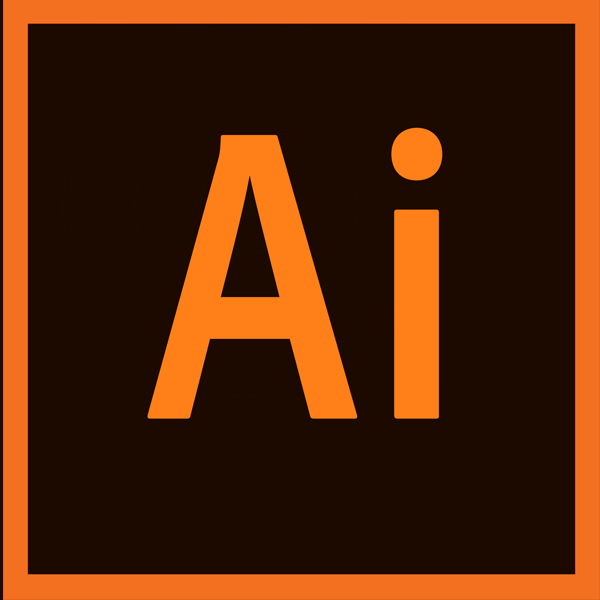
Price: Paid
Adobe Illustrator is a professional vector graphics editing software that is widely used by graphic designers, illustrators, and artists to create and edit scalable vector-based artwork, logos, icons, typography, and other graphic designs. Illustrator is known for its extensive set of tools, precision, and versatility, making it a leading choice in the creative industry. Again, this is a paid tool that requires a learning curve, but it's incredibly powerful and can allow you to create highly customized graphics.