
Presenting data well is just as important as being able to generate high-quality data. As such, having software to create high-quality graphs and charts is essential. Fortunately, there are several powerful tools available that streamline the process of generating scientific graphs. In this blog post, we will explore some essential tools for creating impactful graphs.
We have listed a number of tools below. Of note, we have no affiliation with these tools - they are simply things we have used in the past and found helpful. For further details on how to use them, you can refer to the documentation and tutorials on the individual websites.

Price: Paid (Student discount available)
Prism is one of the most widely used tools in biological research to generate graphs and charts. It has a wide variety of graph types and allows you to customize the formatting and color of your graphs. In addition, it comes with powerful analysis features that are easy to use. It's not free but most labs already have a license, and they offer a student discount!

Price: Free
Microsoft Excel is a widely used spreadsheet program that offers robust graphing capabilities. With its intuitive interface and extensive charting options, Excel allows users to create a wide range of graphs, including line plots, bar graphs, scatter plots, and more. It provides various customization features, such as axis labeling, data point formatting, and trendline fitting, enabling researchers to tailor their graphs to their specific needs. Excel's integration with other data analysis tools also makes it a versatile choice for generating scientific graphs.

Price: Free
RStudio is a free open-source software that is incredibly powerful for a range of scientific applications. You can extend its functionality with numerous packages that are available for free. This can allow you to create beautiful graphs, and in addition, is the backbone of a lot of biocomputational analysis pipelines. For example, analysis of CRISPR data, single-cell data, etc. is all based on R packages. There is a learning curve involved if you have never coded before, but there are many resources available to get you going quickly.
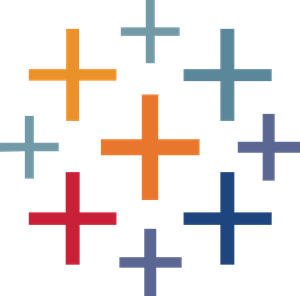
Price: Paid (Free for Students)
Tableau is a data visualization tool that enables researchers to create visually stunning and interactive graphs. Its drag-and-drop interface allows users to effortlessly transform raw data into visually appealing charts, maps, and dashboards. Tableau offers a wide variety of graph types and provides powerful analytical tools for exploring and understanding complex datasets. Its ability to create interactive visualizations facilitates data exploration and encourages collaboration among researchers.